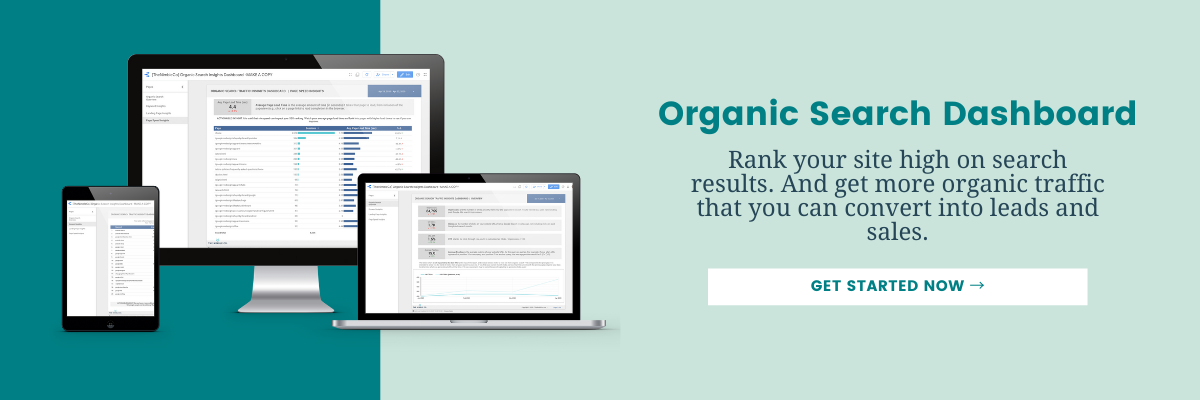Just as searching for things on Google has become an unconscious practice in your daily life, Google Analytics may help you take your business (or your client’s business) to new heights. Learn all about Google Analytics best practices to discover what’s missing from your work day.
If you use other Google tools, Google Analytics will work exceptionally well for you! But no matter what your current data collection method is, even if you don’t keep track of data at all, checking out Google Analytics will be worth your while.
6 Google Analytics Best Practices for Your Business
Google Analytics best practices bring to light all of the things that are going well (or not so well) with your business or your client’s business. While it is easy to be overwhelmed by Google Analytics the first time you use it, this breakdown of tips and tricks will get you started on the right track.
#1: Make Sure You’re Tracking and Attributing Site Visits Correctly
The first step to making sure that you are getting the most out of Google Analytics is to concentrate on whether or not your data is being counted correctly.
Focus on eliminating traffic information from within your business team to ensure that you are only looking at outside, genuinely interested business prospects! You may need to:
- Block usernames or email addresses from the people you work with in your data count (Helpful tip: both names and email addresses are considered PII, personal identifiable information. To protect user privacy, Google policies mandate that no data be passed to Google that Google could use or recognize as personally identifiable information.)
- Look into how interested consumers found your website
- Identify what click paths yield the most results
Once you take the appropriate steps to clean your data collection practices, Google Analytics does the rest! Our Measure and Maximize program makes viewing and processing your data a super simple part of your routine.
#2: Use Segments to Separate Data and Gain Better Insights
Segmenting is among the best of Google Analytics best practices because it gives you a closer look at the type of users you are attracting to your website. You will be able to isolate web traffic based on geography, age, or gender demographics to name a few.
This sort of data breakdown is useful because it allows you to see what type of audience your ads are drawing in versus the audiences that are missing out on your services. You could be leaving out a huge chunk of business by building marketing strategies that only attract certain groups of people.
Related: Why Using Data to Make Decisions Is The Key To Growing Your Business Next Year
#3: Set Up a Google Analytics Dashboard for Easy Access to Data
Did you know that you can transform the information Google Analytics gives you into a simple-to-view Dashboard format? After all, what good is all of this effort you are putting into learning these Google Analytics best practices if the numbers make your eyes go crossed?
Friendly charts and attractive presentation of the data you collect makes all the difference in how and how often you get to think about your Google Analytics numbers. Having it all set up and ready to roll with just one click is ideal.
#4: Track Conversions to Learn What’s Bringing Customers In
Let’s say that 65% of your or your client’s web traffic starts on the homepage, skips to the about page, and then drops off of the website entirely. What can be improved on your or your client’s website to keep customers clicking around, and ultimately buying in?
Tracking conversions reveals a great deal about your online presence. For sure, one of Google Analytics best practices is to consider the route that folks are traveling through your web material and when exactly they are making the decision to work with you or purchase your product.
#5: Take a Google Analytics Course
When all else fails, track down an expert that can teach more about Google Analytics best practices. No matter how much time you spend tinkering on your own, an expert in the field of analytics is sure to teach you a thing or two and ultimately boost your confidence when handling business data.
With our program Measure & Maximize, you’ll learn how to navigate Google Analytics so that you can finally understand all the numbers behind your marketing activities.
#6: Make Sure You Track Your Data For Long Enough Before Making Decisions
You wouldn’t circle back to check on your pot of water and see if it was boiling every minute, would you? When you make the decision to use Google Analytics best practices, you are committing to a longer process.
You probably won’t get the information you need to maximize your business after just the first day and will need to wait patiently for trends to form. A good rule of thumb to follow is to wait for at least a month before analyzing your Google Analytics data. One to three months is ideal, this allows enough time for trends to build up.
The more time that you leave your data to collect, the more valuable information it will yield. Just be patient and stay the course for the most useful information to jump out at you.
Starting out with Google Analytics can be challenging, but keeping in mind these Google Analytics best practices will make it easier. Remember, it is often the most difficult steps in business that take you the farthest.
Google Analytics helps you know exactly what organic traffic strategies are working best in your business. Start analyzing your organic traffic now with our Organic Traffic Dashboard.
Get to know Google Analytics with these easy-to-understand posts:
- How To Set Up Goals In Google Analytics
- Universal Analytics vs. Google Analytics 4: What You Need To Know
- What Are The Benefits of Google Analytics For Service-Based Businesses?
- Is Google Or Social Media a Better Tool For Data Analytics?